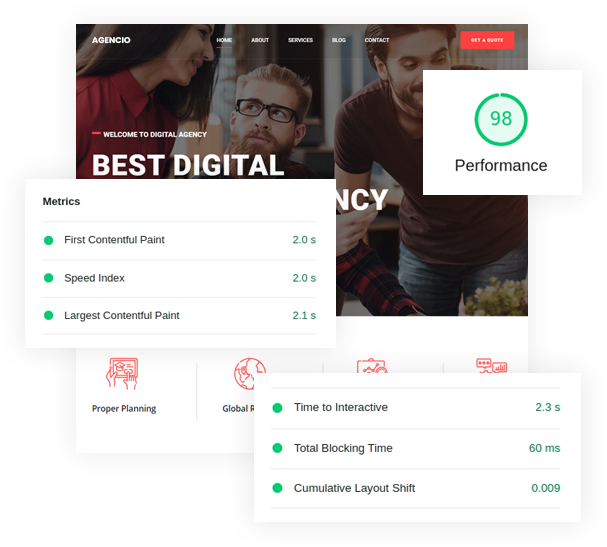Overview
We designed Quix from ground up so you can build beautiful layouts with ease. Quix unique layout controls allow you to create complex site faster.
You can create pages from Quix's component interface or articles, modules and 3pd extensions. Let's take a look component pages first:
Pages
Every page you built with Quix listed on the Pages. You can Add a new page, duplicate or delete an existing page form here.
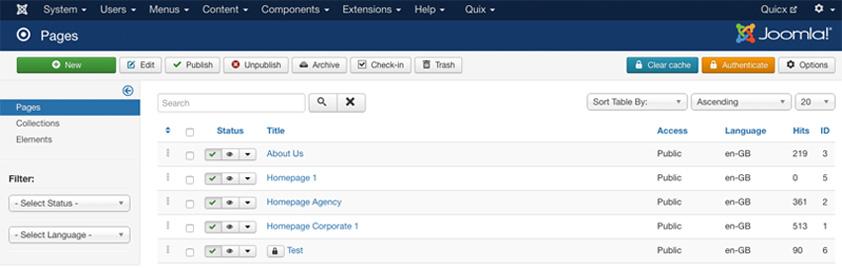
New - Click this button to start a new page.
Clear cache - Allow you to clear front-end and back-end cache in one click.
Authenticate - Clicking this button open a modal asking you ThemeXpert username and API key. By providing this information you can update Quix from Joomla admin.
Options - Global options for Quix. You can enable/disable dev mode, access controls and much more.
Toolbar Buttons - Rest of the toolbar buttons are same as other Joomla component toolbar buttons.
Status Icons
- The page status is published.
- The page status is un-published.
- Click this icon to quickly preview the page.
- This page is locked. You may see this icon if someone is editing the page or you left the page without saving it. Click the lock icon to unlock it before editing.
Collections
The Quix Collection is your swiss army knife. Here you can store your favorite layouts, sections or rows later use. Whenever you save an item to your Quix Collection, you can access it quickly from the builder, Joomla articles or any 3rd party components interface. Save yourself hours of design time by creating collections of your favorite element and layout combinations. Every collection item provides a shortcode, and you can just copy and paste it anywhere inside Joomla.
Quix Collection is designed to make your website design faster and re-use every part of your site.
Elements
Elements are the visual building blocks that make up your website. Every element that Quix has can fit into any column width comes with complete design settings, and they are all full responsive.
Options
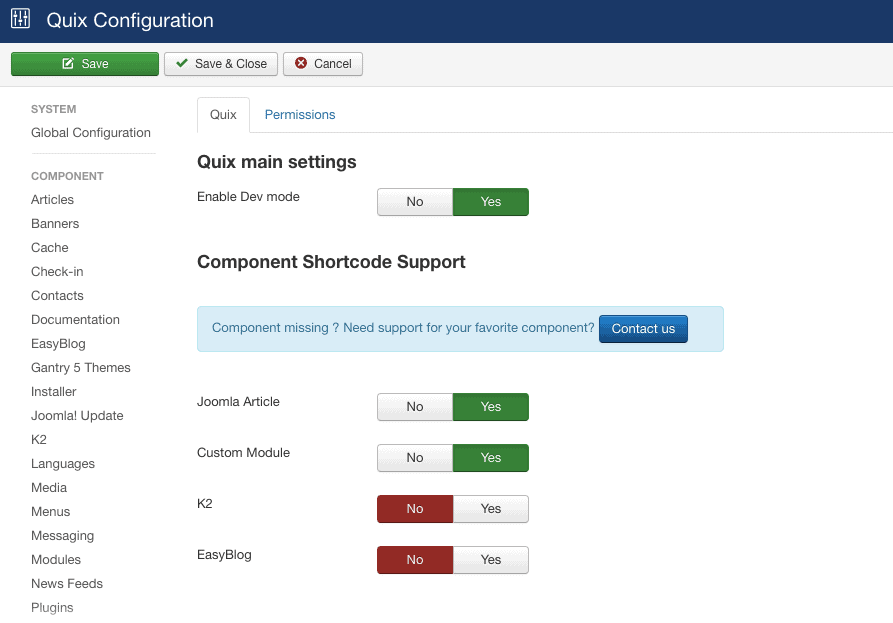
Enable Dev Mode - This option is for developer and you should turned if off for production environment. By enabling this feature, all backend and front-end caching will be disable for faster development.
Component Support - From this option you can select which component collection will work.
Only enable the component you are using. By enabling component not installed on your site may slow down your site.