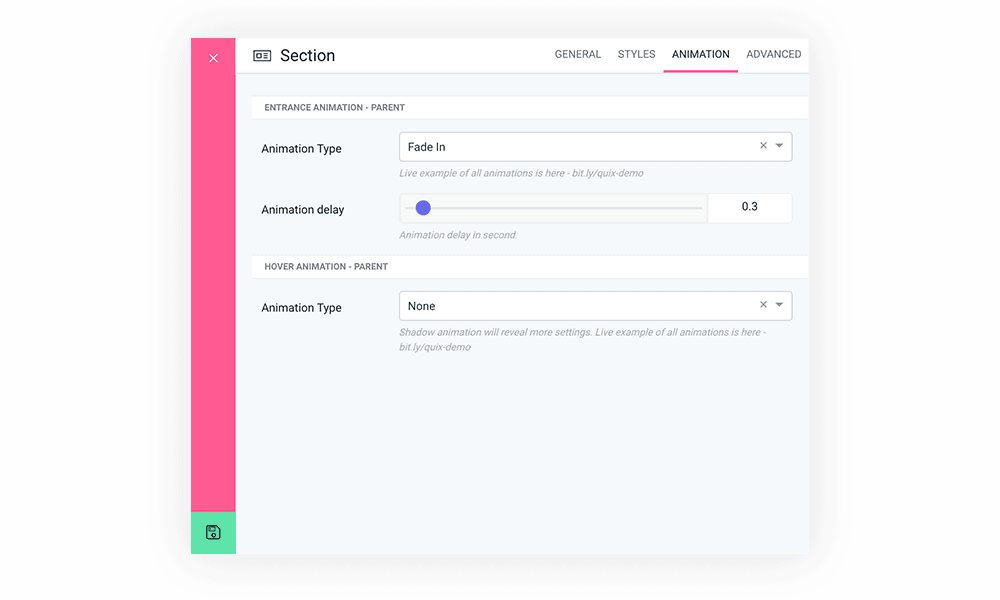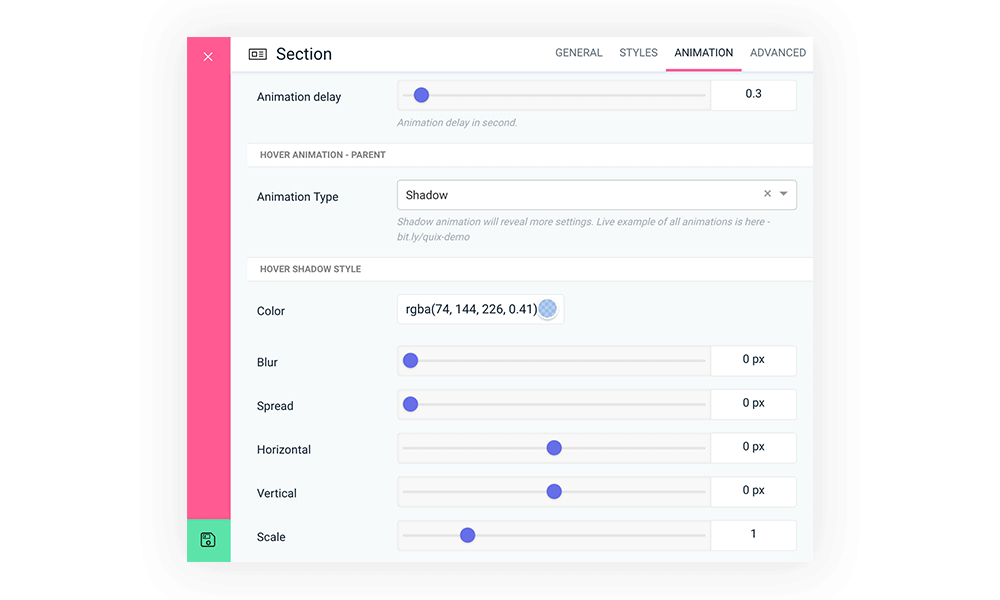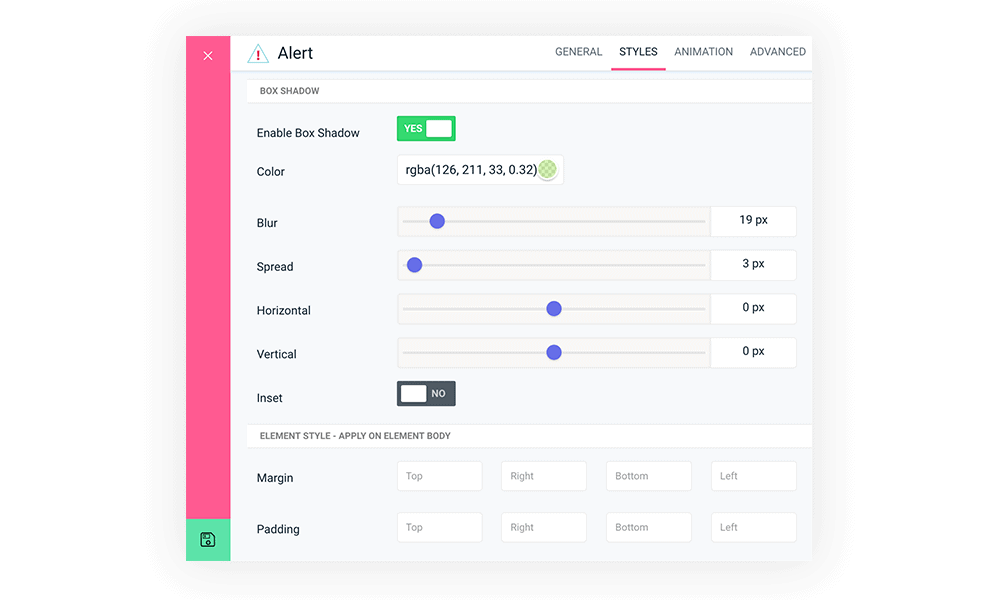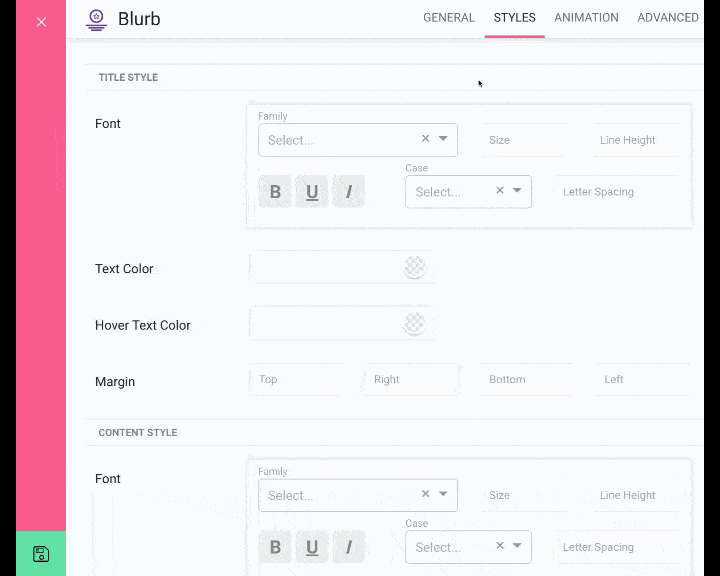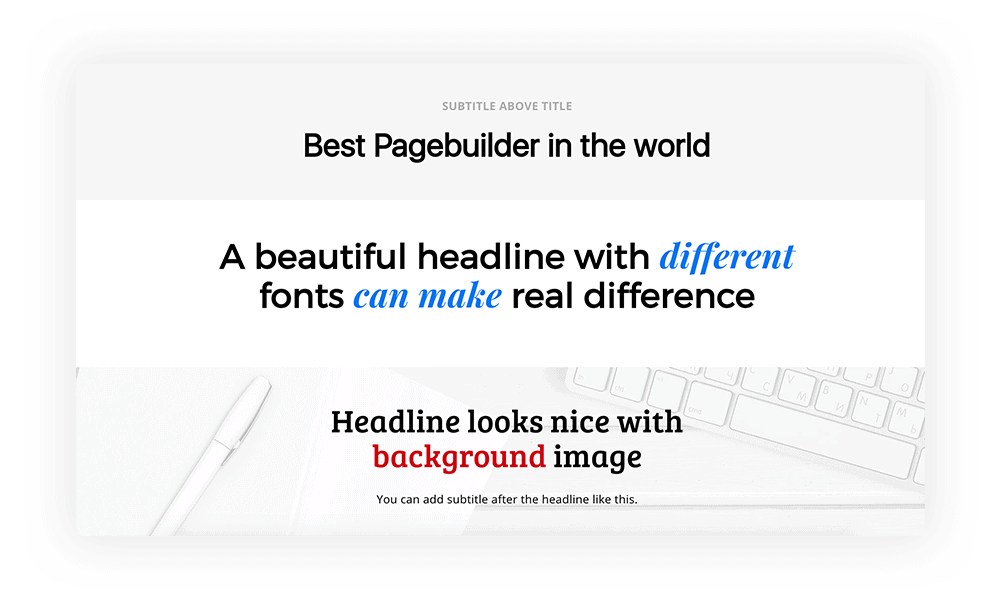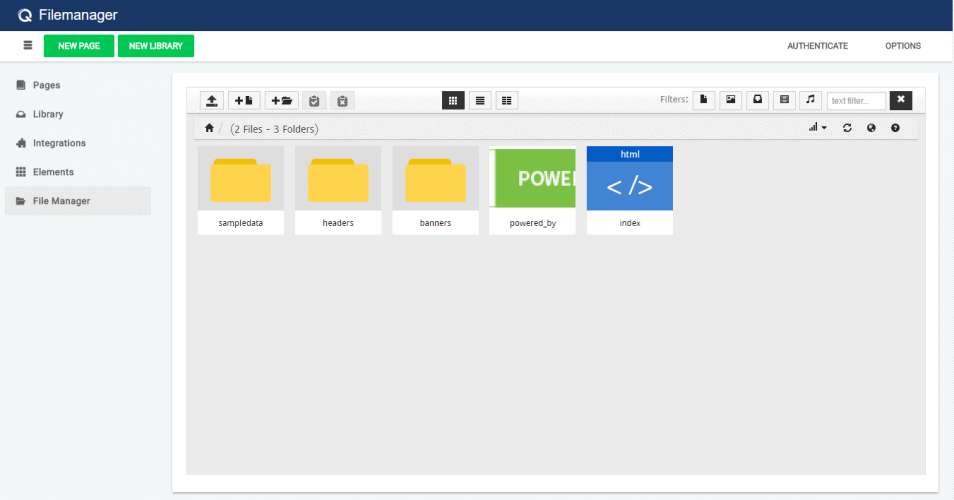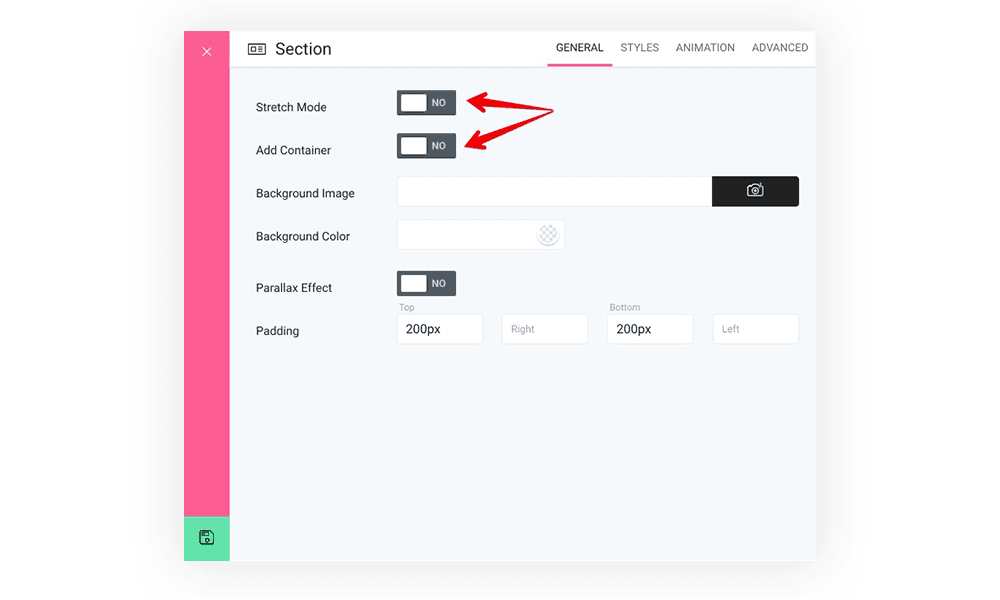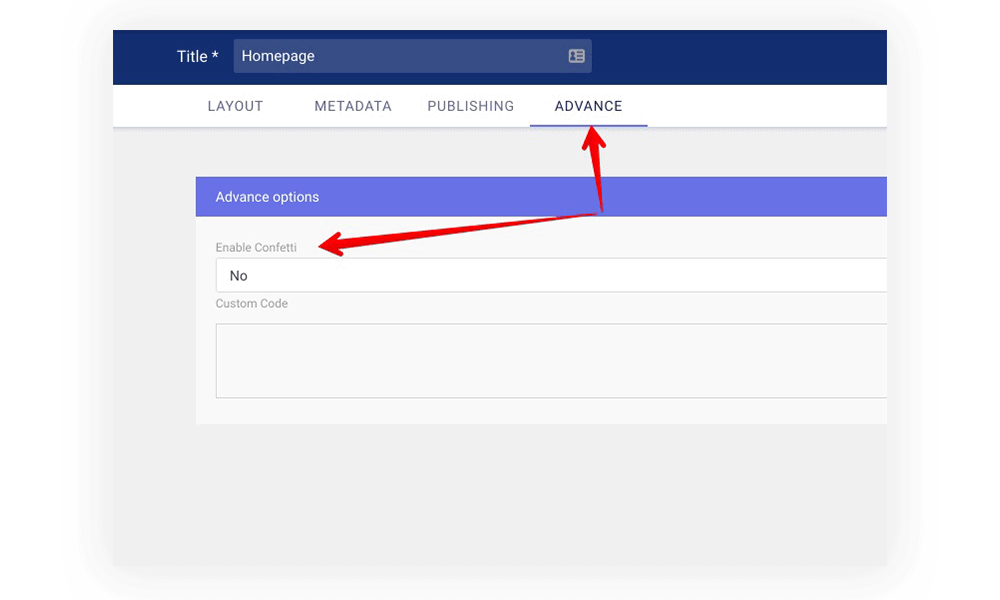Today is a big day for Quix community. We are thrilled to announce a major update of Quix where we touched every elements (50+) and turned them into m...
Today is a big day for Quix community. We are thrilled to announce a major update of Quix where we touched every elements (50+) and turned them into more powerful than ever.
Re-organized each element options, added more features and functionalities, new input types and transformed them into much more advanced and full of possibilities. It is a big update that takes the Quix to a whole new height.
The New & Improved Animation Controls
The brand new animation controls allow you to control any section, row, column and elements entrance animation with time delay. We moved animation controls to a new tab so you can find and control animation quickly.
Now there is 28 animation type for you to decide how your element will enter to screen.
Hover Animation & Box Shadow Controls
Within the animation tab, some new hover animation controls give you much control of how your element will interact when someone hovers or tap over the elements, section, row or column.
Hover shadow animation expand with more controls that give your control over blur, spread, horizontal, vertical and scale the shadow. Now you do not need any template that comes with these cool animation. You can control every interactive animation right inside Quix on any template and framework available on the market.
Unlike our competitor, Quix always comes with the exact functionality that needed to build a beautiful and modern website.
Box Shadow Control
Creating box shadow in Quix is easier than ever using the new box shadow controls. Within the new box shadow option interface, you can select shadow color, define blur and control how far it will spread horizontally and vertically. Shadow draw outside the box, but you can put them inside the frame by using 'Inset' mode.
One of the core aspects of material design is layer depth which you can achieve using the box-shadow settings. Your can make your website 2017 ready instantly with Quix new box shadow and animation control.
Parallax Background
Another new cool thing, I'm excited about. Until this version, parallax background implemented with CSS which isn't cool anymore. We have got lots of feedback to make it neat and most importantly, make it mobile friendly.
The wait is over, now the parallax background is Javascript based and gives you a nice motion when you scroll down and fall back to CSS for mobile devices. I am sorry, mobile devices (iOS/Android) doesn't support parallax yet :(
Improved Options Organization
In our previous release, we re-designed the Quix interface with better usability in mind. In this version, we get the chance to re-organized each setting of all elements. Now they are better organized, easy to find and relevant fields are all grouped together.
We improved the in-place help system (aka tips), so you do not have to wonder about any options anymore.
Big Update To All Elements
Beyond the animation and box shadow update in this release, we have also significantly improved some the most used core elements.
Heading Element Got Significant Improvements
With this newly developed heading element, you can create a nice headline combining multiple fonts and colors. Wrap your highlighted text with a `` tag and assign different font and color from style settings.
You can now position subtitle above and beyond the title with more control over fonts, colors and much more.
Blurb Got Big Improvements
Now you can select the blurb headline type. Blurb is the most used element on any Quix page, so we provide you the ability to choose blurb headline from H1-6.
Also, you can decide where the blurb link will apply. From the title to image or combination of both is possible now. Combining with animation, box-shadow and hover animation, you can now make fresh blurb items.
Image Picker Replaced With New File Manager
In Quix 1.4 release, we have added a brand new file manager with image editing capabilities. Until now, the file manager hasn't been implemented in every element. After three months and 6 releases, we are more confident of our file manager and applied with every element we have.
Read more about the file manager capabilities here and how to use it properly.
Massive New Update To Joomla Article & Article(s) Elements
We haven't been updated the Joomla article & article(s) element since it's release. The styling was mostly depended on the template.
With this new release, we have added more options for styling. Now you can change the background, text color of title and content, add box-shadow and much more...
Section Stretch Mode + Container ( Less Option, Less Confusion )
Previously there are five options for section and row container settings which often create confusion. Now, there are only two choices which itself descriptive.
Whether you want to stretch the section or add a container both are a switch away and don't interpret others. When both settings are ON, it will stretch out the section/row with a container added inside.
Confetti Option ( Eid Bonus )
Did you notice the beautiful confetti on this blog post? We have been using this for all big announcement post, and our users love it. We have got people asking, how to add this to their website for a special occasion.
Now, you can turn on confetti to any Quix page with just one click.
Implemented rel="noopener" For Every Outgoing Link
One of mostly ignored security vulnerabilities is <code>target="_blank"</code>. In plain English, when you link other website and when it open a new window.
According to Google, we've added rel="noopener" every time you select any link to open in new window. There is a little performance benefit too.
Update Instruction
If you have used 'Stretched with container' or 'Stretched without container' mode in section, you may see the stretch mode not working properly. However, your website or page layout will not break or affected with this update.
You can safely update to this version.
New How to's videos
Not only the awesome updates, but our team is also busy creating small and useful How to's video for you. We have uploaded four videos as off now, and more is on editing phase. We are hoping to upload more videos by the end of next week.
Check out Quix 1 minute how to's playlist and subscribe to our Youtube channel for updates :)