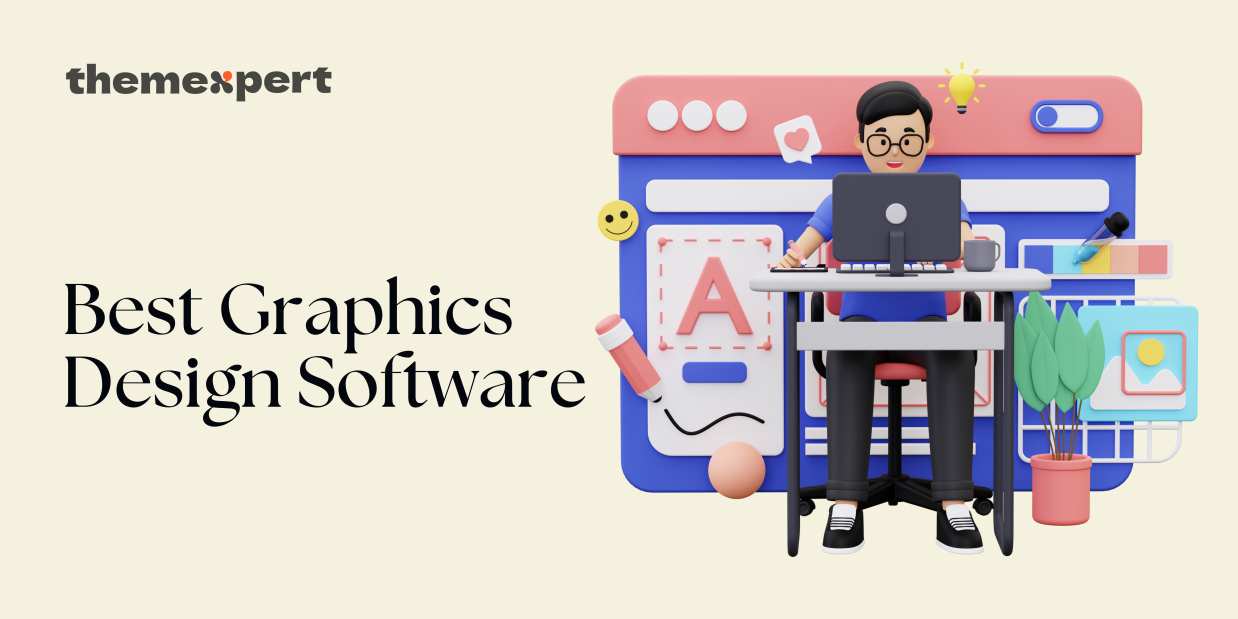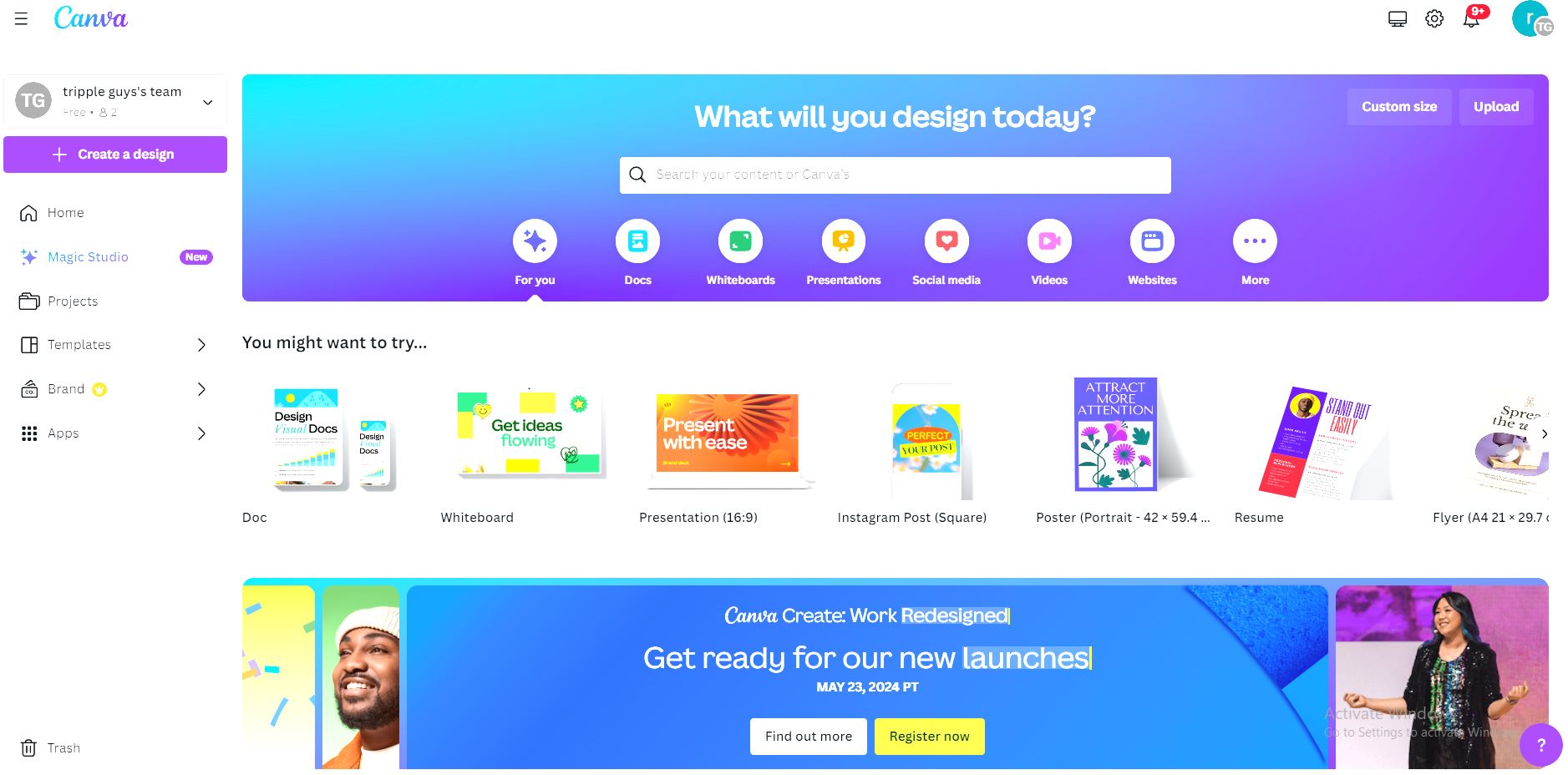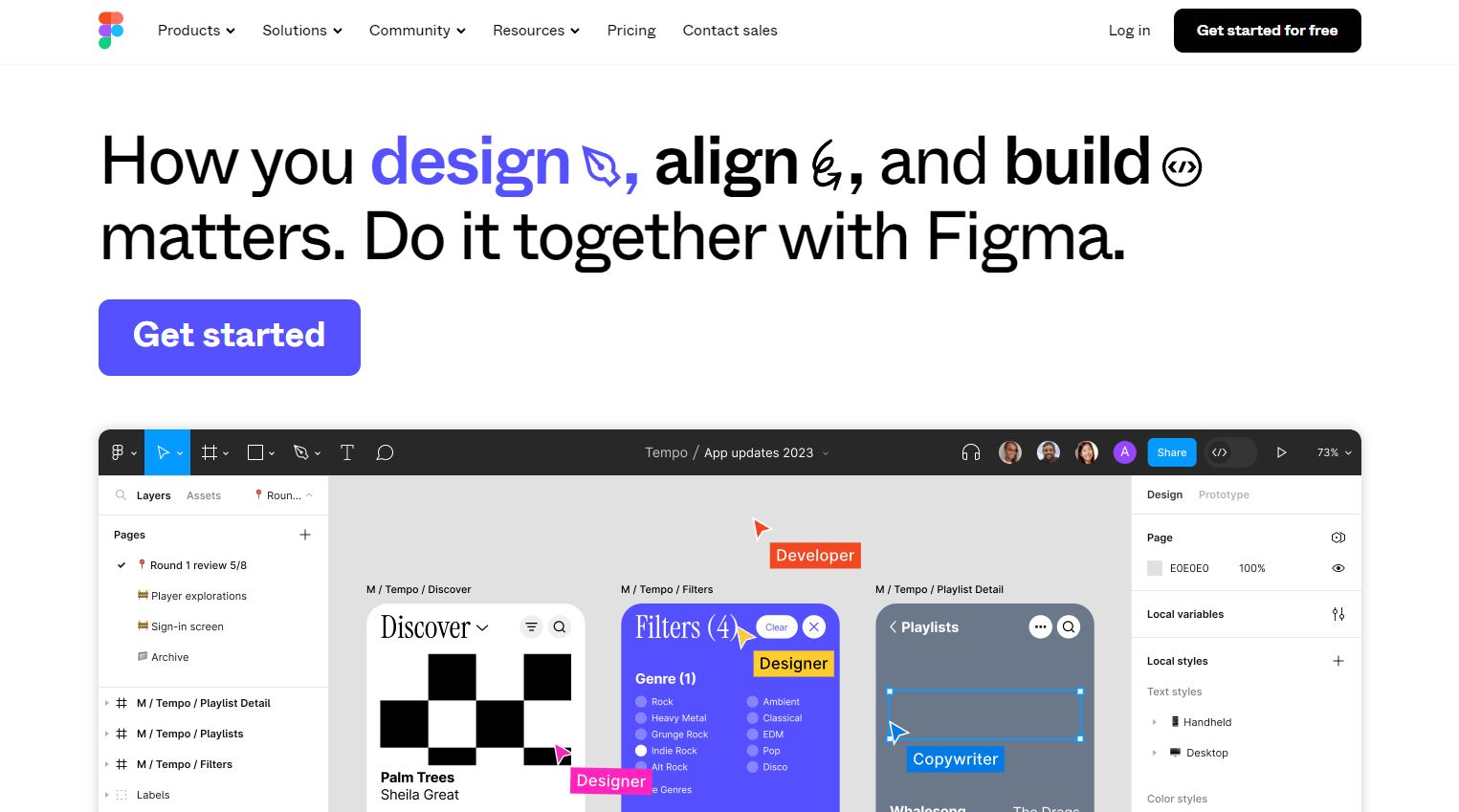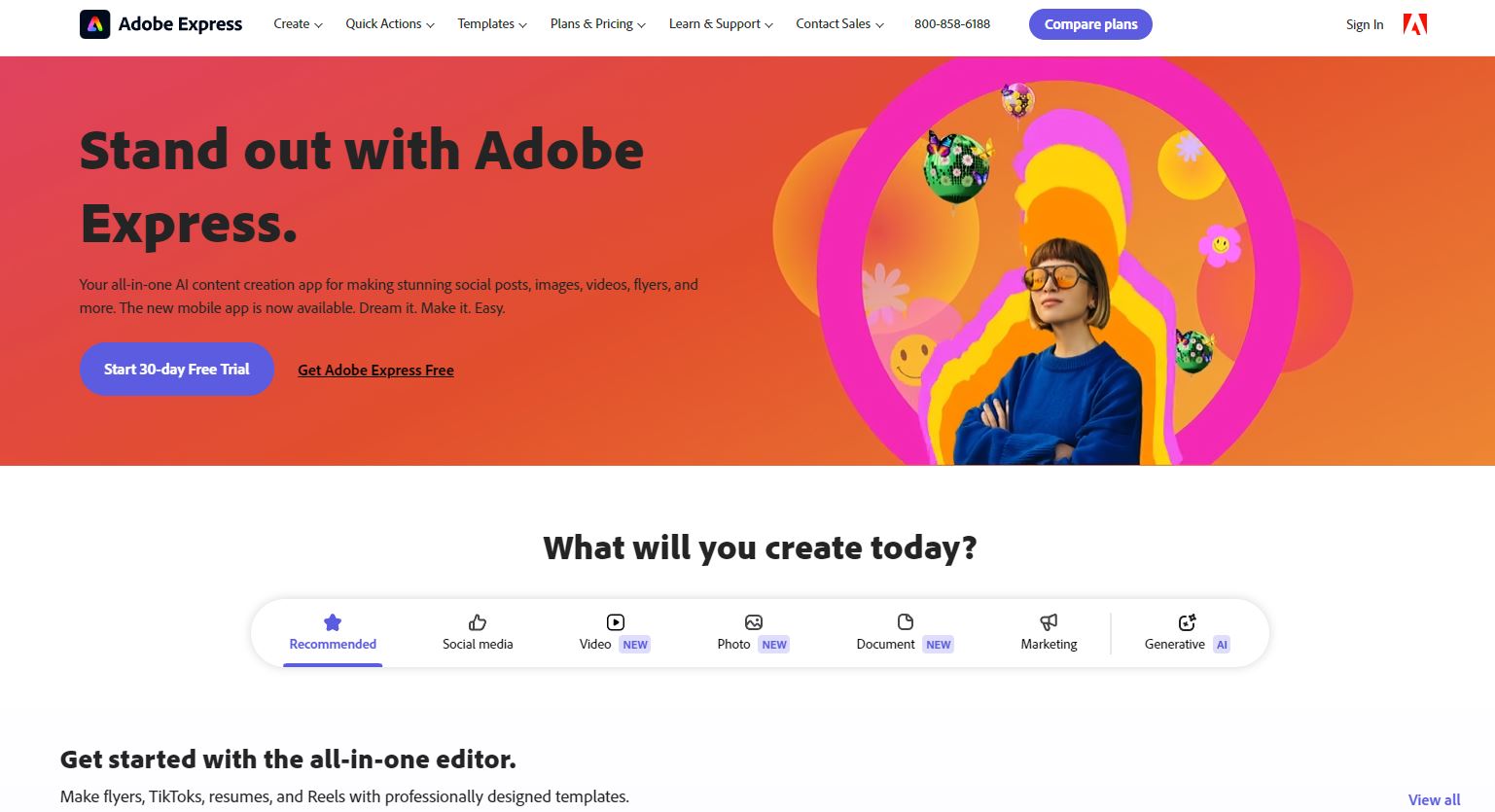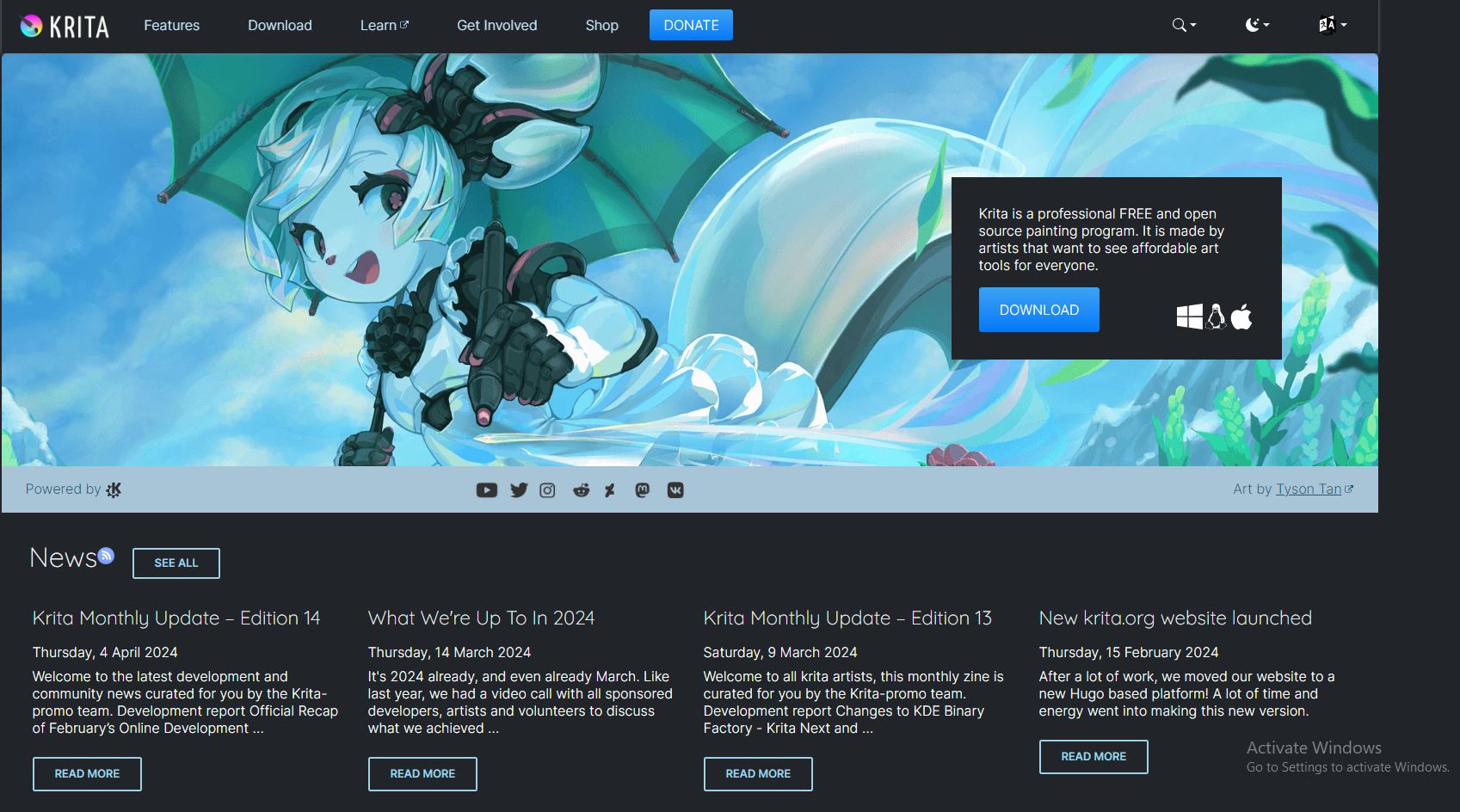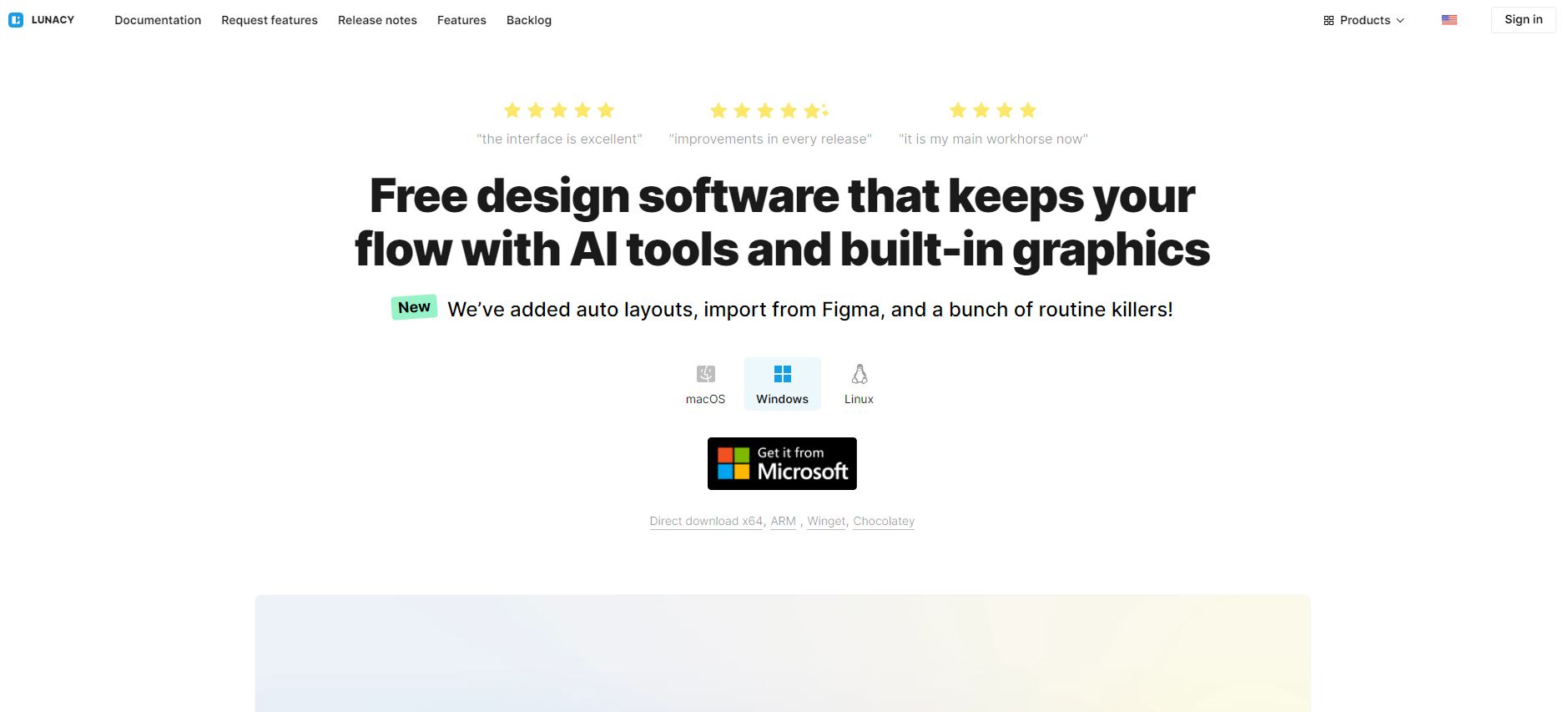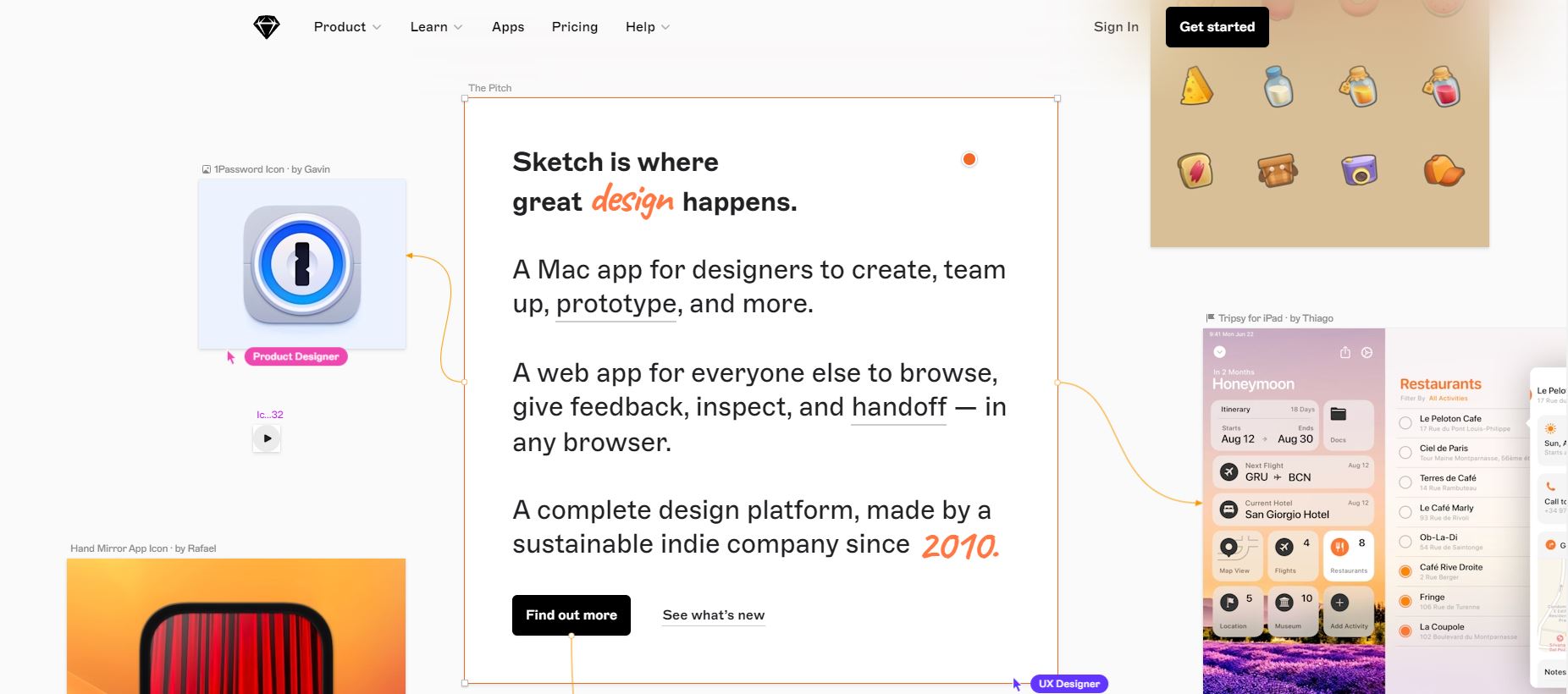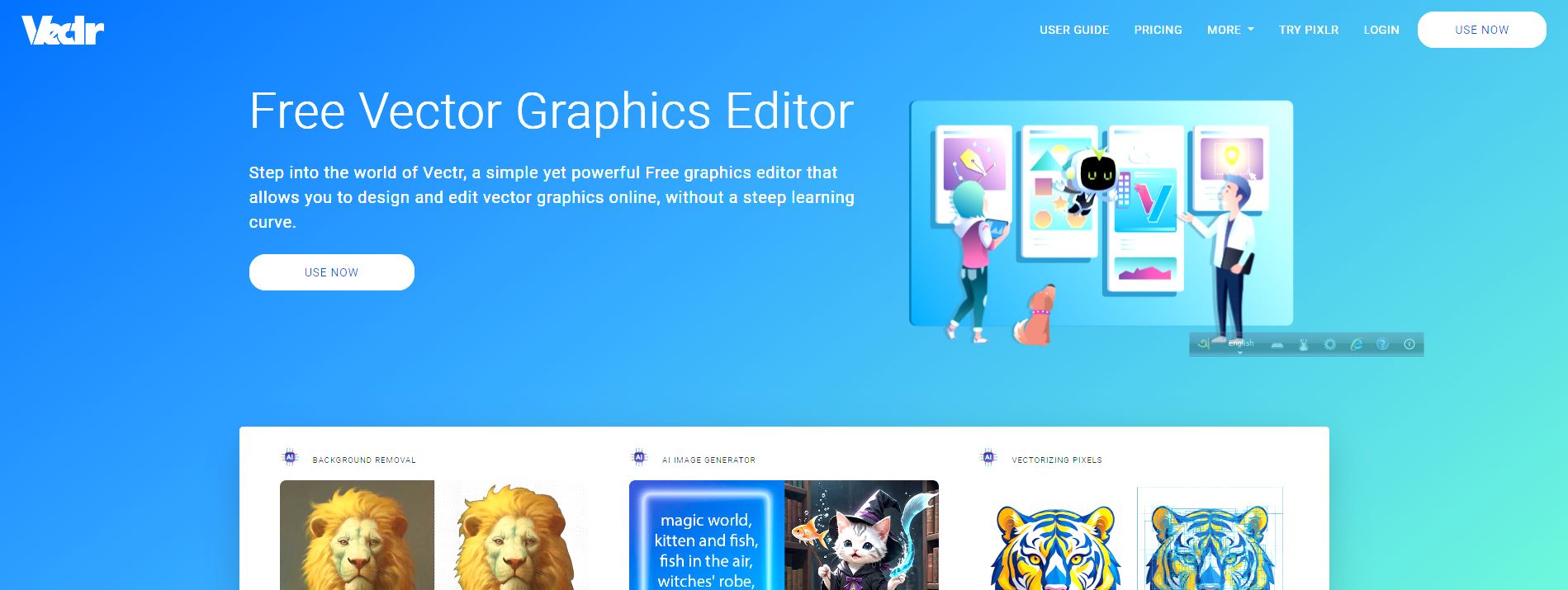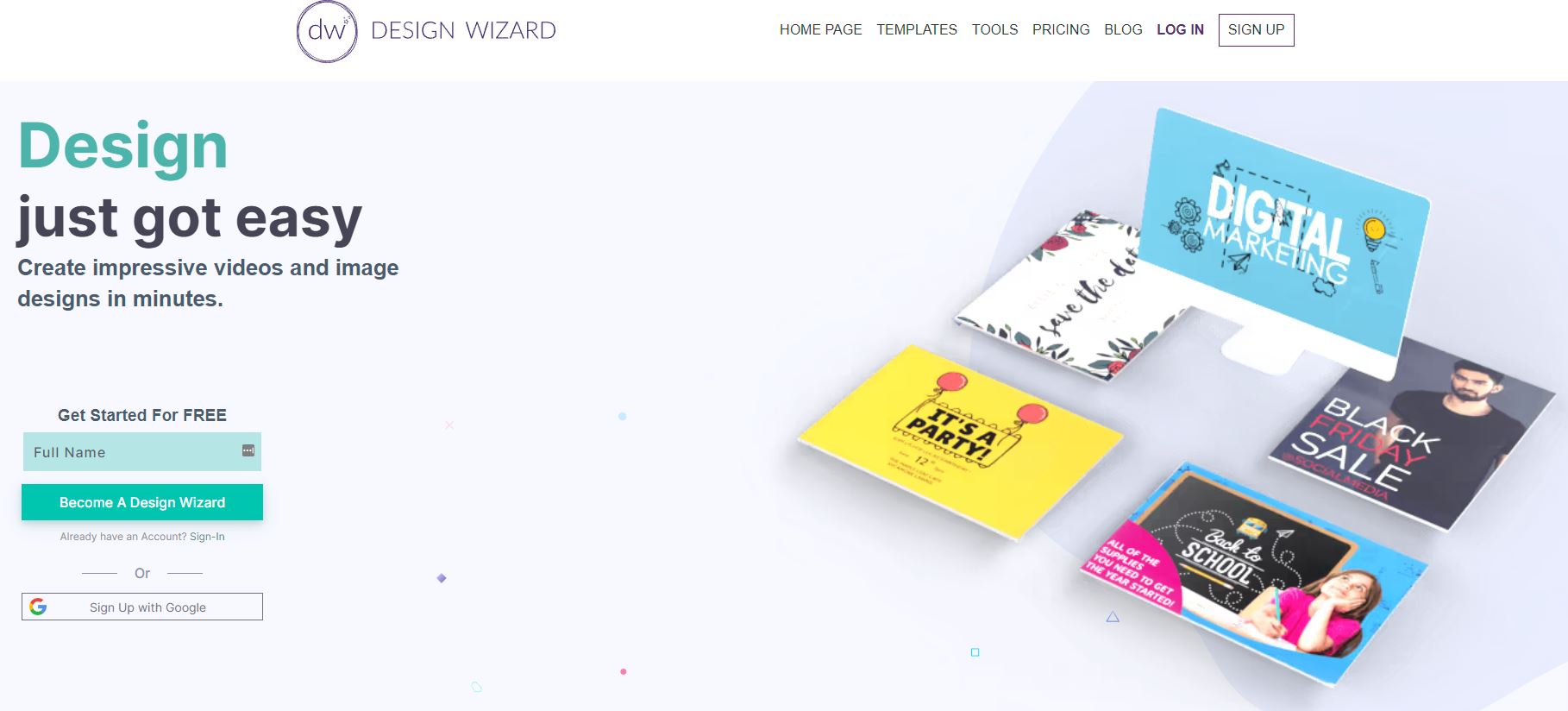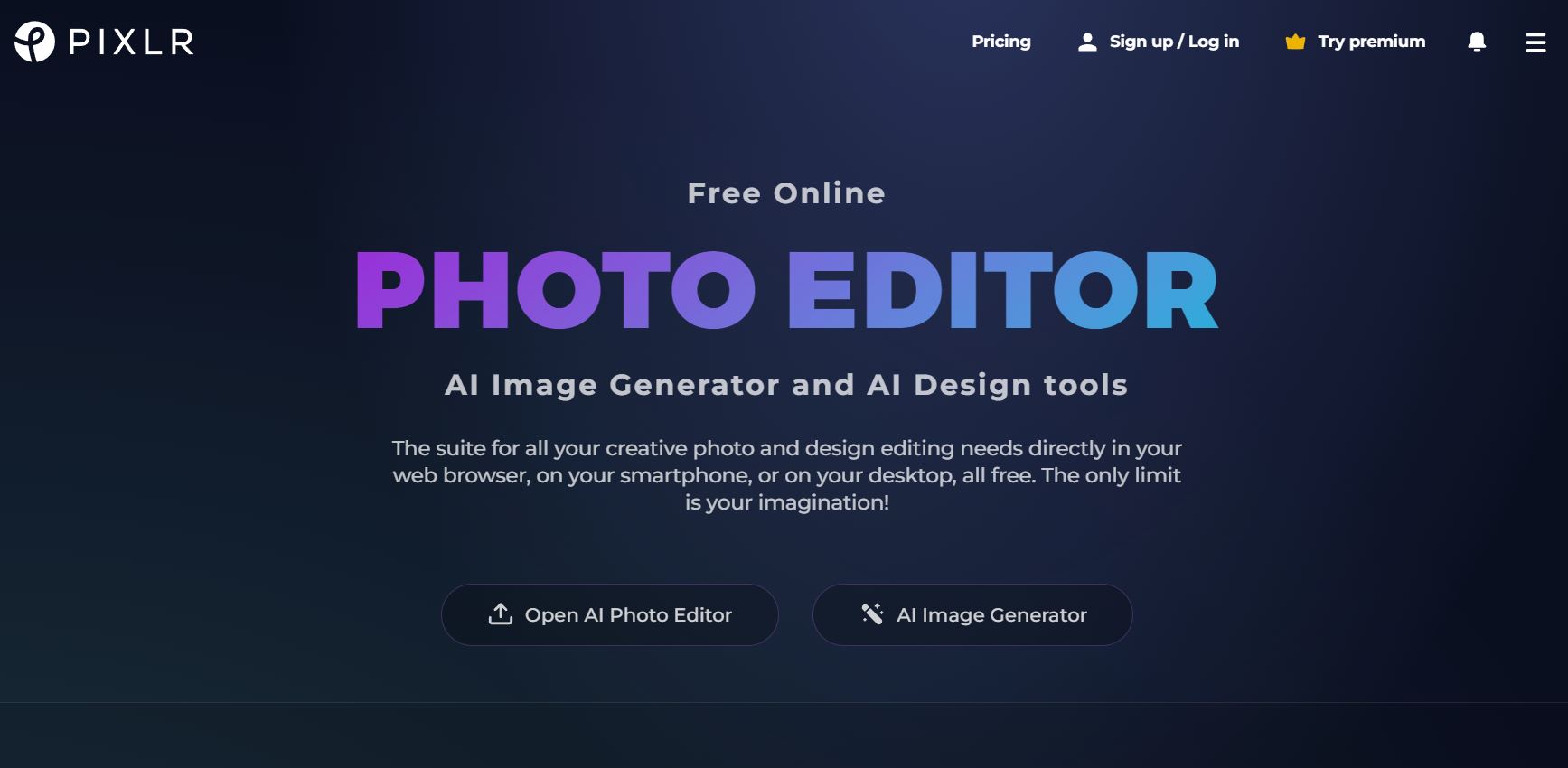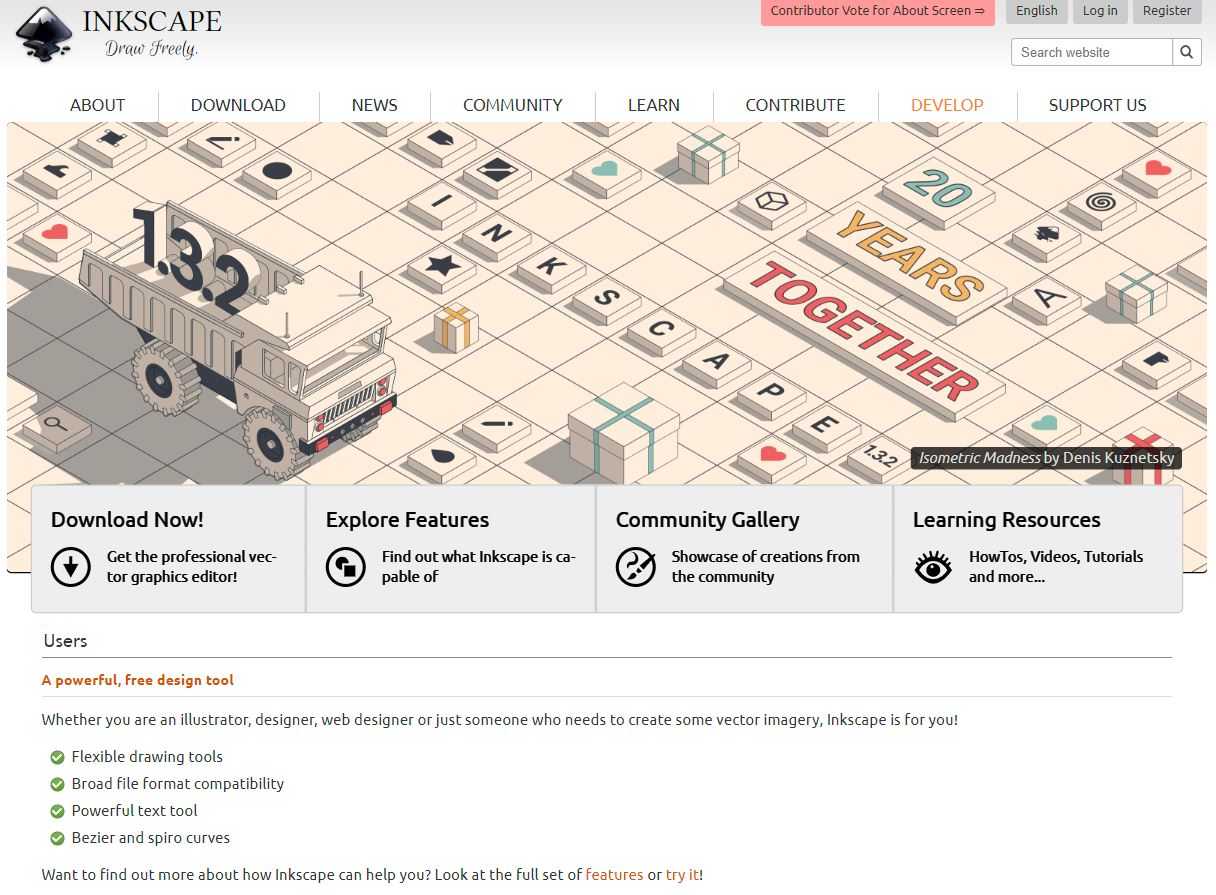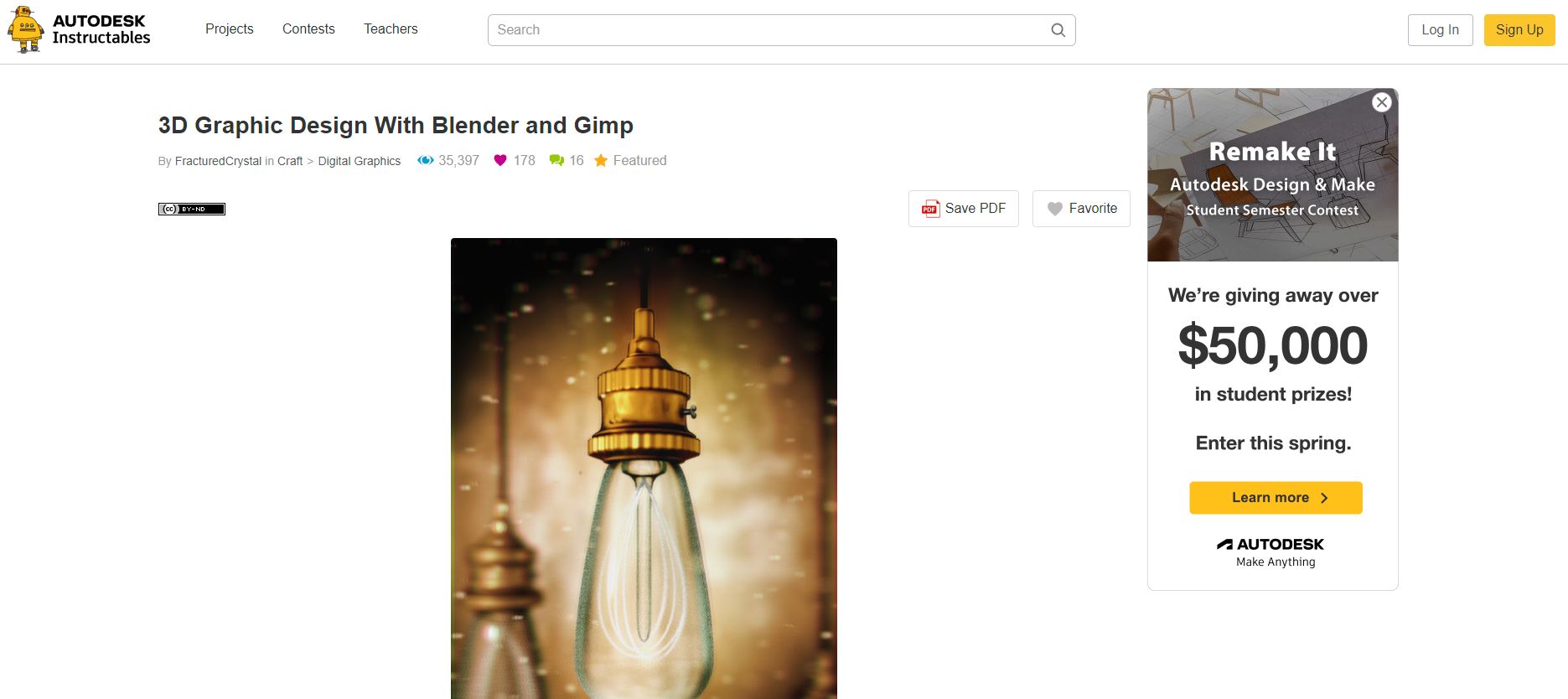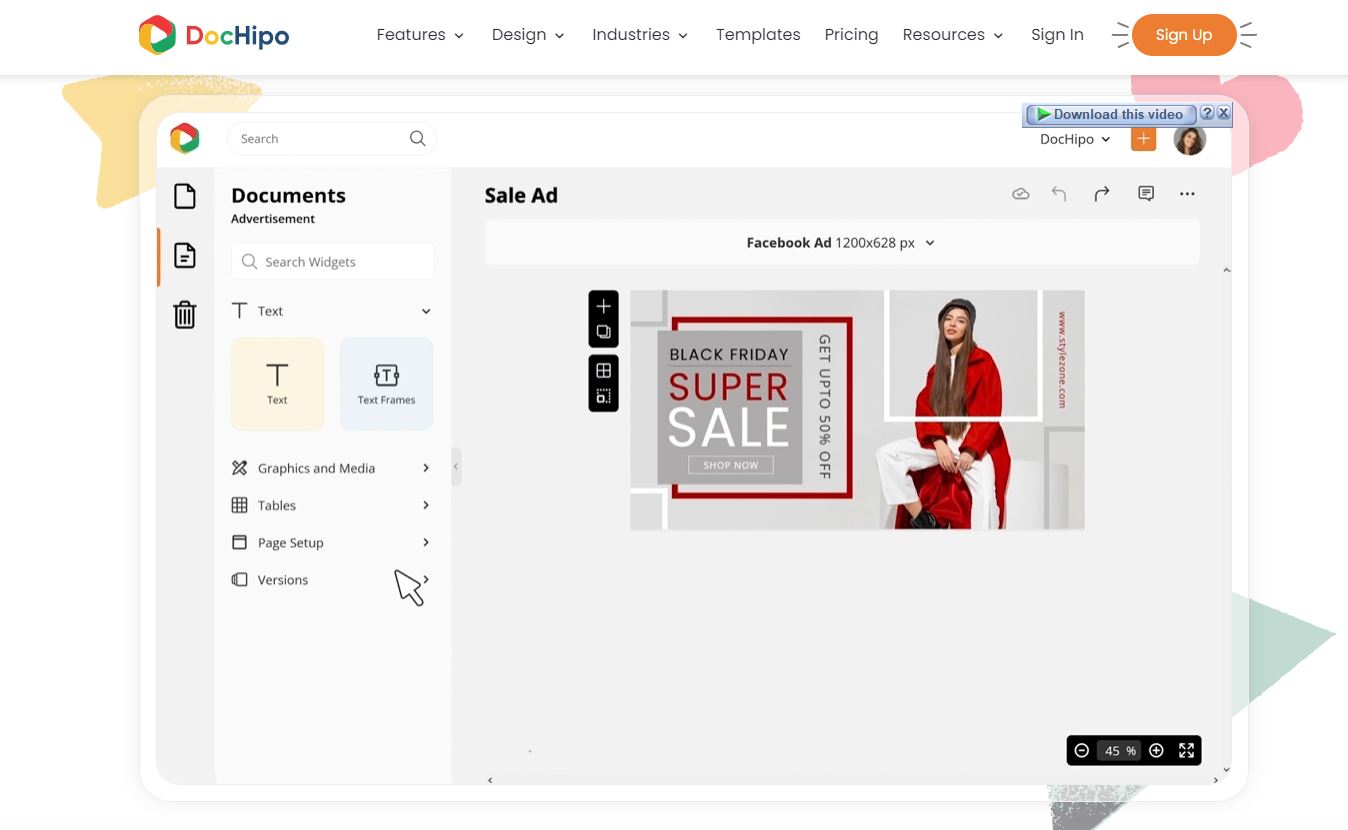The journey toward making the perfect graphic design can be challenging. In this long journey, there are a lot of factors that come into play, like a graphic designer and his/her artistic abilities, and most importantly, the right graphic design software.
The journey toward making the perfect graphic design can be challenging. In this long journey, many factors come into play, like a graphic designer and his/her artistic abilities, and most importantly, the right graphic design software.
Without good software functions and flexibility, a designer can feel robbed of his/her creative skills. Therefore, we thought of doing a countdown of the 10+ best free graphic design software in 2024. So, let’s get started.
What is Graphic Design Software?
Graphic design software is your digital paintbrush and canvas, all rolled into one. It empowers artists to create and manipulate visuals for everything from marketing materials to websites. Imagine editing photos, crafting illustrations with virtual brushes, and designing logos that stay sharp at any size.
This software isn't just about aesthetics; it lets you control text formatting for clear communication and arrange elements into a visually balanced composition. Think collaboration features for easy teamwork and export options for sharing your masterpieces. In short, graphic design software unlocks a world of creative possibilities.
10+ Best Free Graphic Design Software for Beginners
As a beginner, you know how important visuals are in your campaigns. However, creating visuals can be time-consuming and expensive. Fortunately, there are now many free graphic design software available to help beginners create beautiful visuals without breaking the bank.
In this article, we will look at some of the best free graphic design software for beginners that can help you create stunning visuals quickly and easily.
1. Canva: Design Like a Pro, Even as a Beginner
Canva makes graphic design accessible to everyone, regardless of skill level. Feeling overwhelmed by a blank canvas? No problem! Their library overflows with stunning, pre-made templates for social media posts, presentations, posters, and more. These templates provide a perfect jumping-off point, allowing you to customize them with your own photos, text, and colors.
But wait, there's more! Canva doesn't stop at templates. They offer a treasure chest of design elements to bring your vision to life. Millions of free and premium photos, illustrations, and icons are at your fingertips. Need a catchy slogan or want to translate your design into another language? Explore their design tools – a built-in text generator and a translation feature can help!
The best part? You can get started for free! Canva's free plan offers access to a generous selection of templates and design elements. Plus, their intuitive drag-and-drop interface makes customizing designs a breeze.
Key Features
- Resize in a Snap: No more manual cropping! Magic resize adapts your design to any platform (Twitter, Facebook, etc.).
- Font Playground: Find the perfect voice with a massive library, from classic to funky fonts.
- Animate Your Images: Breathe life into static visuals with block, fade, pop, and other animation effects.
- One-Click Sharing: Publish designs instantly to social media (Pinterest, Facebook, etc.) – no saving or scheduling needed.
- Built-in Design Tools: Text generator, translation feature, and more to streamline your workflow.
- Extensive Pre-Made Templates: Canva boasts a vast library of templates for various design needs.
- User-Friendly Drag-and-Drop Interface: Effortlessly create stunning visuals without design expertise.
- Millions of Design Elements: Free and premium photos, illustrations, and icons to elevate your designs.
- Download Designs: Export your creations in various formats for different uses.
|
Pros |
Cons |
|
Effortless creation for anyone. |
Upgrades needed for advanced options. |
|
No need to start from scratch. |
Might restrict complex designs. |
|
Generous free plan gets you going. |
Performance issues with heavy designs. |
|
Work together seamlessly. |
|
|
Publish designs directly to platforms. |
|
|
New features keep things fresh. |
Platform
- Web browsers
- Windows
- Mac
Pricing
- Canva Free: Free Forever
2. Figma: Design Powerhouse for Seamless Collaboration
Looking for a free graphic design tool that packs a punch? Look no further than Figma. Whether you're a seasoned designer or just starting out, Figma offers a comprehensive array of features and functionalities to assist you in creating visually striking and compelling designs for any project.
With its intuitive interface and powerful collaboration tools, Figma empowers individuals and teams to bring their creative visions to life seamlessly. From wireframing to prototyping, and everything in between, Figma provides a versatile platform that caters to the diverse needs of designers across various industries.
Its cloud-based nature ensures that you can access your projects from anywhere, anytime, fostering a fluid and efficient workflow. Embrace the limitless possibilities of design with Figma, and elevate your creations to new heights. Here's why Figma deserves a prominent place in your design toolkit:
Key Features
- Intuitive Interface: No complicated menus or steep learning curves here!
- Versatile Templates: From social media graphics to presentation slides, there's a template for every occasion.
- Seamless Collaboration: Say goodbye to endless email chains and version control headaches.
- Customizable Design Elements: From fonts and colors to shapes and icons, the possibilities are endless.
- Multi-Platform Accessibility: Access Figma from any device with an internet connection.
- Prototyping: Create realistic prototypes for user interaction testing and rapid design iteration.
- Dev Mode (new): Bridge the gap between design and development with dedicated tools for developers.
- Design systems: Maintain design consistency and save time with reusable components and shared libraries.
- FigJam integration: Use the online whiteboard FigJam for brainstorming, team meetings, and project planning.
- Trusted by leading design teams: Widely used by professional designers for various design projects.
- Multiple features for various design stages: Explore design, prototyping, development handoff, and design system management features.
|
Pros |
Cons |
|
Real-time collaboration for seamless teamwork. |
Limited offline functionality. |
|
Intuitive prototyping features for user testing. |
Requires paid plans for larger teams and projects. |
|
Dev Mode for smooth developer handoff. |
May have a steeper learning curve for beginners. |
|
Design system management for brand consistency. |
|
|
Free plan with core functionalities included. |
Platform
- Web browsers
- Windows
- Mac
Pricing
Free plan with Figma's core functionalities, a fantastic option for both solo designers and budding design teams.
3. Adobe Express: Formerly Adobe Spark
Adobe Spark is free; all you need is an Adobe account to get started and create professional-looking graphic designs. Imagine whipping up eye-catching social media posts, flyers, or even videos – all without a design degree! This intuitive platform boasts a treasure trove of professionally designed templates to jumpstart your inspiration. The user-friendly software intuitively categorizes your designs into three categories, post, page, and video.
Feeling extra creative? Dive into the world of Generative AI, where your text descriptions magically transform into stunning images and templates. And the best part? You don't have to be glued to your computer.
Adobe Express seamlessly transitions between your desktop and phone, keeping your creative flow uninterrupted. With a free plan offering limited features and the option to upgrade for more power, Adobe Express is a fantastic gateway into the world of graphic design.
Key Features
- Effortless Background Removal: Focus on your subject and ditch unwanted backgrounds in seconds.
- One-Click Resize: Resize your designs perfectly for any social media platform or presentation.
- Font Frenzy: Choose from over 18,000 fonts to make your text stand out.
- Real-Time Collaboration: Work together with your team on designs, ensuring everyone's on the same page.
- Easy to use: Intuitive interface for creating social media posts, images, videos, flyers, and more.
- Quick Actions: One-click features for tasks like converting to PDF, removing backgrounds, and resizing images.
- Generative AI: Create images and templates from text descriptions using Adobe Firefly.
- Professionally designed templates: Jumpstart your creativity with thousands of templates for various needs.
- Multi-device access: Create content seamlessly across desktops and phones with synced files.
- Brand management: Maintain consistent branding with brand kits that store fonts, colors, and logos.
- Video editing: Create videos with drag-and-drop functionality, combining clips, images, music, and animations.
|
Pros |
Cons |
|
Easy to use interface for beginners. |
Limited editing capabilities in the free plan. |
|
Professionally designed templates for inspiration. |
Can only make 30-second-long videos. |
|
Not all templates are free. |
Android access does not unlock all features |
|
Multi-device access for seamless creativity. |
|
|
Quick Actions for common design tasks. |
Platform
- Web browsers - Firefox, Chrome, Safari, Microsoft Edge
- iPad
- iPhone
- Android (Limited Features)
Pricing
Free
4. Krita: Krita Digital Painting Creative Freedom
Krita stands out as a free and open-source powerhouse for artists of all levels. Forget expensive software – Krita lets you focus on creating. Its massive brush library caters to various styles, from replicating traditional media to forging your unique digital signature.
Unlike any other graphic designing software, Krita offers various simulations like watercolor, charcoal, pastel, chalk, oil paint, etc., to give your painting any effect you want.
Animation tools add another layer of magic, breathing life into your illustrations. Krita fosters a comfortable creative space with a customizable interface and a supportive online community. Whether you're a seasoned artist or just starting your journey, Krita empowers you to bring your artistic vision to life, free of charge.
Key Features
- Brushes: Explore over 100 preloaded brushes and unleash amazing animation effects for a unique artistic style.
- PSD support: Unlike some competitors, Krita seamlessly opens and saves PSD files, giving you ultimate flexibility.
- Knowledge Base: Forget endless internet searches! Krita's comprehensive knowledge base provides all the training you need to get started fast.
- Python scripting: Krita's powerful API lets you create custom widgets and explore a vast library of plugins to expand your creative toolkit.
- Layers, drawing assistants, and stabilizers: Provides tools for layering elements, smoothing lines, and achieving precise strokes.
- Animation tools for transforming artwork: Lets you breathe life into your creations with frame-by-frame animation capabilities.
- Resource and material support: Offers access to downloadable brushes, patterns, textures, and page templates to expand your artistic toolkit.
- Supportive online community: Connects you with fellow Krita artists for sharing artwork, receiving feedback, and learning new techniques.
- Customizable interface: Allows you to personalize the workspace layout for a comfortable and efficient workflow.
- Non-destructive editing: Ensures your original artwork remains intact while experimenting with edits and adjustments.
- Cross-platform compatibility: Works seamlessly on Windows, macOS, and Linux operating systems.
|
Pros |
Cons |
|
A vast array of brushes. |
Not many keyboard shortcuts are available. |
|
Mimic traditional media or forge your digital style. |
Has some pen detection and pressure sensitivity issues. |
|
Breathe life into your illustrations. |
Not ideal for 3D design elements. |
|
Great animation capabilities. |
|
|
Get help and share your art. |
|
|
Quick navigation through the pop-up menu. |
Platform
- Web browsers
- Windows
- Mac
- Linux
Pricing
Free and open-source painting software: Accessible to everyone without any licensing costs.
5. Lunacy: Beginners Perfectly Fits
Are you a UI Beginner? Lunacy is software that perfectly fits people with no design skills. However, you can still create inspiring designs of a user interface here. As a rule, when you are extremely interested in design, you want to learn and practice it everywhere. And that is where Lunacy can help. It works online and offline, so you can create your designs everywhere.
Lunacy has a huge library of built-in graphics, including photos, illustrations, icons, and many more. Furthermore, it offers AI-powered photo editing tools like Background Remover, Image Upscaler, and Avatar Generator. You can even migrate designs from Figma.
Key Features
- Built-in graphics: You don’t have to surf the entire Internet to find photos, graphics, or icons with Lunacy. The software already contains all these things, so you can have more time for your inspiration.
- Available in 21 languages: Lunacy is available in English, Chinese, Spanish, and 18 languages more.
- Real-time design: Along with individual work, you can share a document with up to 100 teammates and edit the document together. You can write comments, exchange feedback, or look at what your teammates do along with editing.
- Sketch format: Lunacy uses .sketch format, which is why it is easy to import files from Lunacy to another popular vector graphic design software.
- Interface: Users praise the interface for being excellent.
- Auto layout: Create flexible designs with ease.
- Import from Figma: Easily import Figma files.
- Components and variables: Create reusable design elements.
- Online and offline modes: Work with or without an internet connection.
- Prototyping: Turn your designs into clickable prototypes.
- AI-powered tools: Speed up your workflow with features like image upscaling, background removal, text generation, and avatar generation.
- Multilingual: Supports English and 21 other languages.
|
Pros |
Cons |
|
Speeds up design workflow with auto layout and AI tools. |
The free plan may limit features for complex projects. |
|
Real-time collaboration for seamless teamwork. |
Newer software - fewer resources/tutorials available. |
|
Design offline - perfect for commutes or unreliable internet. |
Potential bugs compared to established tools. |
|
Runs smoothly on Windows, macOS, and Linux. |
|
|
Free plan with professional-grade design tools and graphics. |
|
|
Prioritizes privacy with a self-hosted cloud option. |
Platform
- Web browsers - Firefox, Chrome, Safari, Microsoft Edge
- iPhone
- Android
- Linux
Pricing
Free: Limited formats and lower-resolution options.
6. Sketch: Design with Elegance and Efficiency (Mac Only)
Sketch caters specifically to Mac users, offering a sleek and intuitive interface that streamlines the design process. Its vector-based drawing engine ensures clean, scalable designs perfect for logos, icons, and user interfaces.
Symbol libraries and powerful text editing tools enhance efficiency, while advanced features like prototyping and design handoff tools facilitate seamless collaboration and project delivery.
Sketch fosters a focus on design with a clutter-free interface and a plugin ecosystem that extends its capabilities. While limited to Mac users, Sketch offers a premium design experience that prioritizes both elegance and efficiency.
|
Pros |
Cons |
|
Streamlines the design process. |
Requires a subscription or license. |
|
Clean, scalable designs for logos and icons. |
Not available for Windows or Linux. |
|
Save time with reusable design elements. |
Focus on core design features. |
|
Test user flows with basic interactive prototypes. |
|
|
Simplify collaboration with developers. |
|
|
Extend functionality for specific needs. |
Key Features
- Vector-based drawing: Creates clean and scalable designs for logos, icons, and user interfaces.
- Symbol libraries: Saves time by managing reusable design elements like buttons and icons.
- Advanced text editing: Ensures precise typography and readability with extensive formatting options.
- Prototyping features: Enables basic prototypes with interactive elements for user flow testing.
- Design handoff tools: Simplifies collaboration by exporting assets and specifications for developers.
- Plugin ecosystem: Extends functionality with thousands of plugins for specific design needs.
- Focus on design: Streamlines the design process with a clutter-free interface.
- Collaboration features: Facilitates smooth teamwork through shared libraries and version control (with plugins).
- Learning Resources: Provides a growing community and tutorials for ongoing skill development.
Platform
- Web Browser
- Mac Only
Pricing
Free Trial: You can access a free trial of Sketch for 30 days.
7. GIMP: The Power of Free Photo Manipulation
GIMP offers a free and powerful solution for photo manipulation, retouching, illustration, and graphic design. Its comprehensive toolkit caters to both basic and advanced photo editing needs, allowing you to restore, enhance, and creatively manipulate your photos.
GIMP empowers artistic expression too, providing brushes, pens, and other tools to create unique digital paintings and illustrations. It even delves into graphic design, enabling the creation of icons, mockups, and user interface components.
GIMP's open-source nature allows for customization through programming languages and a vast library of plugins, making it endlessly expandable. With high-fidelity color management and extensive learning resources, GIMP is a free powerhouse for all your photo editing and design needs.
Key Features
- High-quality photo manipulation capabilities: Offers a comprehensive set of tools for editing, restoring, and creatively manipulating photos.
- Original artwork creation tools: Provides brushes, pens, and other tools for artists to create unique digital paintings and illustrations.
- Graphic design elements creation: Enables the creation of icons, graphic design elements, mockups, and user interface components.
- Extensibility through programming languages: Supports integration with languages like Python, Perl, and C++ for customization and plugin development.
- Large collection of third-party plugins: Offers a vast library of plugins for adding functionalities and extending GIMP's capabilities.
- High-fidelity color management: Ensures accurate color reproduction across digital and printed media, making it ideal for design workflows.
- Cross-platform compatibility: Runs seamlessly on Windows, macOS, and Linux operating systems.
- Open-source development: Benefits from continuous improvement through active community contributions and ongoing updates.
- Extensive documentation and tutorials: Provides a wealth of learning resources to master GIMP's functionalities.
|
Pros |
Cons |
|
A comprehensive toolkit for photo editing and manipulation. |
Steeper learning curve. |
|
Restore, enhance, and creatively alter photos. |
Can feel overwhelming for beginners. |
|
Brushes and pens for digital painting and illustration. |
Slower performance on some hardware. |
|
Create icons, mockups, and UI components. |
|
|
Extendable with plugins and programming. |
|
|
Master GIMP with tutorials and documentation. |
Platform
- Web browser
- Windows
- Mac
Pricing
Free and open-source image editor: Powerful software for photo manipulation, retouching, illustration, and graphic design.
8. Vectr: Free Vector Fun for Everyone
Calling all design enthusiasts! Vectr is a free vector graphics editor that won't intimidate beginners. Don't be fooled by its simple interface – Vectr packs a punch with powerful tools for creating and editing stunning vector graphics. Struggling with pesky photo backgrounds?
Vectr's AI background removal tool does the heavy lifting with just a click! Feeling inspired? Turn your ideas into captivating vector art using their text-to-image AI feature. Collaboration is a breeze too – share your work with others in real time for instant feedback and streamlined teamwork.
Its main features, like element arrangement gradient, shape tools, pen tools, pathfinders, fills and strokes, and image editing, will let you create beautiful high-resolution logos, presentations, brochures, invitations, and more.
Key Features
- Seamless Collaboration: Share your design with a real-time view just by sending a URL - perfect for getting instant feedback from teammates.
- Chat While You Create: Talk to your team in real time as you work on your design, keeping everyone on the same page.
- Scale with Confidence: Create high-resolution designs, including logos and intricate elements, without worrying about blur.
- Print-Ready Exports: Export your designs in various formats like SVG, PNG, JPEG, and more, ensuring they're ready for printing.
- Free vector graphic editor: Create and edit vector graphics online without needing advanced design skills.
- Background removal: Effortlessly remove backgrounds from photos with one-click AI tools.
- AI image generation: Convert text descriptions into stunning vector artworks using AI.
- Image to vector conversion: Transform raster images into editable and infinitely scalable vector graphics.
- Advanced AI image editing: Utilize prompts and customization options for unique image creation with AI.
- Blur-free scaling: Vector graphics maintain crispness and quality at any size, unlike raster graphics.
|
Pros |
Cons |
|
Free vector graphics editor, perfect for beginners. |
Lacks some advanced features of paid vector software. |
|
Effortless AI background removal tool. |
Too many side ads can slow the program |
|
Text-to-image AI for creating unique graphics. |
Requires internet connection at all times |
|
Real-time collaboration for easy teamwork. |
|
|
Crisp vector graphics that scale perfectly. |
Platform
Web browsers
Desktop App
Pricing
Vectr's basic features are entirely free forever!
9. Design Wizard: Your One-Stop Shop for Social Media Magic (and More!)
Design Wizard lives up to its name – it truly casts a spell on the design process. Imagine whipping up eye-catching social media posts, posters, or even business cards in minutes! Their library of pre-made templates, tailored specifically for social media and print, gives you a head start.
But don't be limited! Design Wizard encourages you to personalize these templates – swap images, tweak colors, and add your logo – to create a design that reflects your unique style. Feeling overwhelmed by a blank canvas? Fear not! Design Wizard has a secret weapon: a free, royalty-free content library brimming with over a million images and thousands of videos.
Plus, their intuitive interface allows for easy resizing and customization, making it perfect for beginners. So, if you're looking for a free design tool that empowers you to create captivating social media content, marketing materials, and more, Design Wizard is your enchanting companion.
Key Features
- Pre-made Templates: Offers a collection of social media and print-ready templates.
- Editable Templates: Customize templates with your own images, videos, fonts, and colors.
- Free and Premium Content Library: Over 1 million images and thousands of videos for your designs (free and paid options).
- Personalized Features (Free): Resize designs, upload logos and fonts, and create custom color palettes.
- Curated Content Inspiration: Provides inspiration and high-quality design elements.
- Copyright Protection: Ensures all content is licensed for commercial use.
- Social Media Sharing: Share designs directly to popular social media platforms.
- Multiple Download Options: Download designs in print or web quality (standard/high definition for videos).
- Design Tools: Offers background remover, text editor, and other design functionalities.
- User-friendly Interface: Simple and easy to navigate for both beginners and experienced users.
|
Pros |
Cons |
|
Over 1 million free images & videos. |
No native app (web-based only). |
|
User-friendly & customizable templates. |
The self-hosted cloud option is unclear. |
|
Easy social media & print content creation. |
Limited free content access (potential). |
|
Multilingual support (over 21 languages). |
|
|
Data security focus. |
|
|
No downloads are needed (web-based). |
Platform
- All web browsers
- iPhone
- Android
- Linux
Pricing
Free Basic Plan
10. Pixlr: Effortless Photo Editing on the Go, for Everyone
Pixlr shines for its user-friendly approach to photo editing, making it accessible to everyone. Edit photos from anywhere – it works seamlessly on your web browser, mobile device, or desktop.
Pixlr embraces innovation with cutting-edge AI tools like image generation and background removal, letting you explore creative possibilities. From classic filters and effects to design elements and collage creation, Pixlr's editing suite empowers you to transform your photos.
With features like auto design and product shot creators, Pixlr streamlines content creation, saving you valuable time and resources. So, ditch the complicated software and unleash your creativity with Pixlr's free and convenient photo editing experience.
Key Features
- Generative AI tools for creative exploration: Features AI-powered image generation, background removal, and object removal for innovative editing possibilities.
- Photo editing and design tools: Provides a range of filters, effects, adjustment tools, and design elements for enhancing and transforming photos.
- Photo collage maker for easy layouts: Creates visually engaging collages with various layouts to showcase photos on social media or print.
- Product shot creator for efficient product images: Generates studio-looking product images without repetitive work, saving time and resources.
- Auto design features for effortless layouts: Offers pre-designed layouts for photo grids and product shots, simplifying content creation.
- Seamless access across devices: Enables editing photos on the go using the web app, mobile app, or desktop app.
- Free and premium subscription options: Provides a basic free plan with upgrade options for access to additional features and tools.
- User-friendly interface for easy navigation: Features a clean and intuitive interface suitable for both beginners and experienced users.
- Supported by a large community: Offers access to tutorials, support resources, and a user community for assistance and inspiration.
|
Pros |
Cons |
|
Edit photos easily on any device. |
Limited advanced editing tools. |
|
AI-powered tools to generate images and more. |
Offline editing capabilities are limited. |
|
Filters, effects, and elements for creative freedom. |
Some features require a premium subscription. |
|
A collage maker to create visually engaging layouts. |
|
|
Pre-designed layouts for faster content creation. |
|
|
Available across devices for web, mobile, or desktop. |
Platform
- Web browser
- Windows
- Mac
Pricing
Free online photo editor with various tools: Offers basic and advanced editing features directly in your web browser, on mobile devices, or on desktop.
11. Inkscape: Design Like a Pro, Without the Price Tag
Inkscape unlocks the world of professional vector graphics design, minus the hefty price tag. As a free and open-source program, it offers unmatched file format compatibility, ensuring smooth integration into existing workflows.
The powerful text tool empowers you with precise control over formatting and effects, while Bezier and Spiro's curves enable the creation of smooth, intricate shapes. Inkscape prioritizes flexibility with its non-destructive editing approach, allowing you to experiment freely without compromising your original artwork.
For the benefit of all, Inkspace offers various tutorials and tips that are information-packed. If you are a new user, you have to read a few of these tips, and you are good to go. Unlike other software, it is very community-oriented, offering constant support without additional charges.
Key Features
- Node editing: Inkscape's node editing tools give you ultimate control over every detail of your vector art.
- Vector managing tools: Design, edit, and convert vectors with ease using Inkscape's comprehensive toolbox.
- Filters and effects: Free filters and effects to play with your designs. You can test all these filters with a simple click.
- Object creation: The advanced object creation feature provides extra functionality for drawing tools like pencil, shape, text, and calligraphy.
- Broad file format compatibility: Opens and saves SVG (Scalable Vector Graphics) files, along with various other image formats.
- Powerful text tool with advanced features: Offers precise control over text formatting, path creation, and text effects.
- Bezier and spiro curves for smooth vector shapes: Enables creation of smooth and precise curves for intricate vector artwork.
- Object manipulation tools for precise control: Provides tools for aligning, grouping, transforming, and manipulating vector objects.
- Extension support for added functionality: Offers a wide range of plugins to expand Inkscape's capabilities for specific design needs.
- Large online community and resources: Provides access to tutorials, documentation, and forums for learning and troubleshooting.
- Cross-platform compatibility: Runs smoothly on Windows, macOS, and Linux operating systems.
|
Pros |
Cons |
|
Various extensions and integrations. |
Lacks some photo editing features. |
|
Designs adjust to any size without quality loss. |
Final design processing is slow. |
|
Precise control over formatting and effects. |
Integration with illustrator not smooth. |
|
Edit without altering original artwork. |
|
|
Find tutorials and support. |
|
|
Works on Windows, Mac, and Linux. |
Platform
- Web browsers
- Windows
- Mac
Pricing
Free and open-source vector graphics editor: Ideal for creating logos, illustrations, icons, and scalable designs.
12. Blender: Your Inner 3D Mastermind
Open-source software often conjures images of complex interfaces and a steep learning curve. But Blender shatters that stereotype. Sculpt breathtaking environments, model intricate characters, and bring your creations to life with animation and rigging features.
Blender doesn't shy away from complex tasks – its high-end rendering engine, Cycles, allows you to achieve jaw-dropping visual effects. Feeling inspired for a sci-fi short film? Blender empowers you to tell captivating stories with its animation and simulation capabilities.
The best part? This software isn't just free; it's also open-source, meaning a passionate community is constantly developing and refining it. Whether you're a seasoned 3D artist or a curious beginner, Blender offers a gateway to explore the limitless possibilities of 3D creation, all without breaking the bank.
Key Features
- Animation and rigging – Animation and rigging tool to breathe some life into still characters. Everything from simple keyframing to complicated walk cycles.
- Simulation – Various simulation effects to make your drawings more creative, like smoke, fire, ice, snow, fluids, etc.
- Grease Pencil Object – Allows to draw in the 3D space. This tool comes in very handy if you frequently make motion graphics.
- VFX – Built-in compositor which allows post-produce rendered designs without leaving blenders behind.
- Extensive modeling tools: Sculpt, retopologize, model, and create curves with a comprehensive toolset.
- High-quality rendering: Achieve stunning renders with Cycles, a high-end production path tracer.
- Storyboarding: Push the boundaries of storyboarding by drawing directly in a 3D environment.
- Simulation capabilities: Integrate industry-standard libraries like Bullet and MantaFlow for realistic simulations.
- Pipeline integration: Connect Blender to various pipeline tools for a smooth production workflow.
- Video editing: Edit videos with basic yet efficient tools included within Blender.
- Scriptable and customizable: Automate tasks and customize the user interface with Python scripting.
|
Pros |
Cons |
|
Regular updates to improve functionality. |
Viewport has glitchy and slow performance |
|
Various exporting file formats are available. |
High-detailed projects make it lag sometimes |
|
Shortcuts are simple and easy to use. |
The user interface has a bit of a learning curve |
|
The sculpting tool is highly efficient. |
|
|
Great customer support. |
|
|
Supportive documentation process. |
Platform
- Web browser
- Windows
- Mac
Pricing
Free and powerful 3D creation suite packed with professional-grade tools.
13. DocHipo: Unleash Your Inner Designer (Even Without Experience)
DocHipo understands that creating stunning visuals can feel intimidating, especially if you're not a design pro. That's where their treasure trove of pre-made templates comes in! DocHipo boasts a vast collection across various industries and occasions, giving you a perfect starting point for any project. Feeling stuck for content? No worries!
DocHipo's AI features are like having a creative sidekick. Need a catchy caption or want to translate your design into multiple languages? Their AI Writer and AI Translate can work their magic in a snap.
Plus, the free plan offers a delightful surprise: background removal with just one click! So ditch the eraser tool and hello effortless design finesse. DocHipo empowers you to bring your ideas to life, for free, making it a fantastic choice for anyone who wants to create impactful visuals without breaking the bank.
Key Features
- Thousands of Customizable Templates: DocHipo offers a wide variety of pre-made templates across various document types, industries, and occasions.
- AI-powered Features: Includes AI Writer, AI Translate, and Text to Image to generate content, translate text in over 100 languages, and create images from descriptions.
- Background Remover: Easily remove image backgrounds with a single click.
- Free and Paid Plans: Cater to different needs with a free plan and paid options.
- Drag-and-Drop Editor: Intuitive interface for easy design customization.
- Integrations with Popular Tools: Connects with other tools you might already be using.
- Smart Resize: Effortlessly resize designs to fit different platforms.
- Design Assets: Provides a library of fonts, photos, illustrations, and icons.
- Design Collaboration: Enables real-time collaboration on designs with others.
- Download Designs: Export your creations in various formats for different uses.
|
Pros |
Cons |
|
Free plan with templates & AI tools. |
No native app (web-based only). |
|
Effortless design creation. |
The self-hosted cloud option is unclear. |
|
A vast library of design assets. |
Limited features in the free plan (potential). |
|
Multilingual capabilities (potential). |
|
|
Data security focus. |
|
|
No downloads are needed (web-based). |
Platform
- All web browsers
- iPhone
- Android
Pricing
Forever Free
Conclusion
We have tried to make a comprehensive list of the best free graphic designing software for you, but the final decision remains in your hands. Picking the right graphic designer software depends on your requirements and some compromises you are ready to make.
Hence, we advise you to conduct more extensive research and explore various options before making a final decision on graphic design software. We wish you the best of luck in your quest for the perfect tool to bring your creative visions to life.